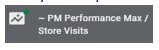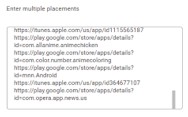Creating Exclusions for Performance Max Campaigns

Now that Google has converted Shopping campaigns to Performance Max, your shopping campaigns are now placed in apps, games, and websites that have no particular value to your customer. Here’s a brief explanation of how to implement your exclusion list to weed out as much chaff as possible.
- Click on “Reports” and hover over “Predefined Reports.”
- Scroll down and hover over “Other.”
- Scroll down and click on “Performance Max campaign placement” and click.
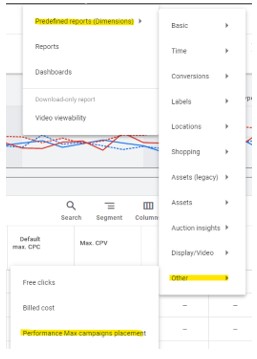
You should see a display of sites where your shopping campaign has appeared, sorted by “impressions.” Depending on the time period, you may have thousands of sites to deal with. Here are few of ours:

At this point, download the list into an Excel spreadsheet and open the file. You can sort the Excel file based on impressions if you like, but it’s not necessary. Now, copy the URLs listed in the “Performance Max placement URL” column. Here’s just a few of ours:
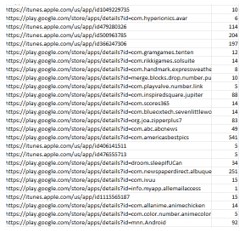
Once you’ve copied the column, head back into Google Ads and click on your shopping campaign.
In the grey middle section, you should see the “Content” tab. Click it. Your “Placement exclusions” page should come up. Now, click on the blue pencil to edit. When clicked, you should find a section for YouTube channels, YouTube videos, websites, etc. Let’s come back to that section later. Click on the word, “Enter.”
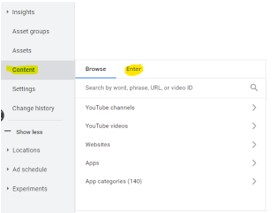
When you click on “Enter” you’ll see a box that says, “Enter placement URLs line by line, or paste in a list.” Paste your list in this box and click “Add placements.”
Your list should have been created and will display in the box to the right of where you entered the placements.
Here’s the tedious part. You’ll need to scroll down the list on the right and delete the URLs and apps that you DON’T want excluded. Leave the sites you want excluded in the list on the right. Take your time.
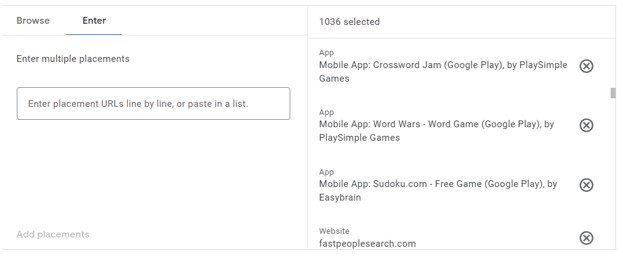
Now save all that hard work!
At this point you can click on “Browse” and enter a word or phrase. In our case, we wanted to exclude “games”, so we entered that search in each of the categories and added them to the Exclusion List. Do this for each of the categories that describe URLs or apps that you believe are not relevant to your shopping campaign.
When your shopping campaign is new, we suggest that you go through this exercise at least 2x per month, more if you can manage it.
Here’s one positive. Once your list is complete, you can share it with your other shopping accounts! Good luck with your Google Ads accounts. If you would like assistance with managing your campaigns, give us a call and book some time with our agency. Ad House Advertising is the first New Mexico company to qualify as a Google Partner, way back in 2012; only 850 companies in the US had that status back then!