How to Bid Adjust Google Ads for Times of Day
At Ad House Advertising, we love sharing our expertise in digital ad campaign management. Making online campaigns perform better is our focus for clients in home improvement, finance, automotive, and other business verticals.
In each Google Ads account, there are times of the week where your ads will perform well. Conversely, there are also times of the week where ads just do not perform. Let’s take a look!
First, set up your campaign to split up the times of the day for each day of the week. In this example, we have broken up the days of the week identically with six (6) different ad schedules for each day of the week. Google offers other day-part options, so the choice is up to you on how you would like your campaign to be measured.

Below, you are seeing an image from a mature account. The different times of the day of the week are highlighted in various shades of blue based on the dropdown menu on located in the upper right side of the screen—where we have selected “conversions”. Our agency likes to measure “conversions.” However, you may want your metric to be “impressions” (say) if you are running a branding campaign. Note that a new campaign will not have differing shades of blue, since you have received no traffic to measure. We’ve also selected a time frame of “all time to measure our conversions. We would suggest that you look at “all time” numbers then examine a shorter period of time to see if there have been any changes in how people search and convert.
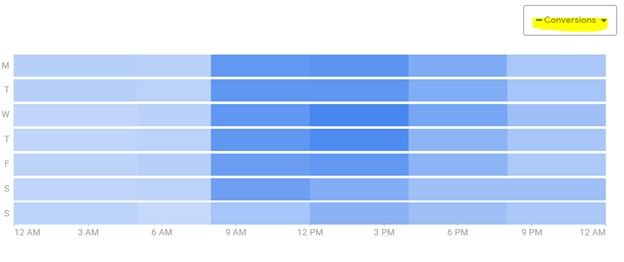
Now, scroll down the page and view the different times and traffic. Let’s sort for our cost per conversion on this table. Wow—a $270 cost-per-conversion. Not good.
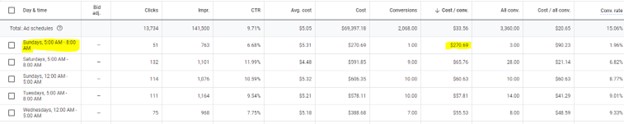
We don’t want to spend our client’s dollars on expensive conversions. It’s just not an efficient use of the ad dollar. So, in this example, Sundays from 5:00 am to 8:00 am are very inefficient. So, we’ll make a change to the bidding and reduce that ad schedule by -90%. Simply click in the box next to the time you want to adjust and select “Edit”, then “Change bid adjustments”. Click “decrease” and place the percentage in which you would like to reduce your bidding into the box. The result should look similar to the picture below.
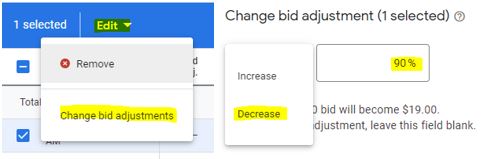
Once you apply the adjustment, you’ll notice that your table reflects the change in that ad schedule. You will also see that your blue graph now has a gold top to indicate your adjustment. You can also easily hover over the ad schedule to easily see your bid adjustment. Please don’t look at just one column.
Look across the table and search for other irregularities to make further adjustments.
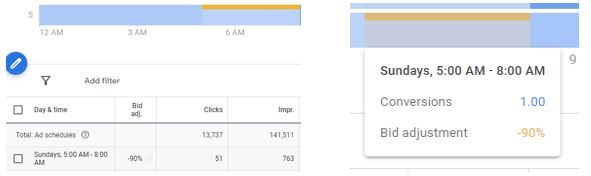
For other adjustments in an ad schedule, look at your data and determine the most appropriate cost-per-conversion (or another metric) you would like to adjust “against”. Meaning if we’re comfortable with a $30 cost-per-conversion, then our ad schedule bid adjustments would be set relative to that number. Well over $30 would demand a reduction in bidding; well under $30 may provide you the opportunity to increase bidding in that ad schedule.
As always, do not make sweeping changes to your campaigns. Make one change, like ad schedule bidding, wait for the results after 2 to 3 weeks and move on to the next area you would like to evaluate. If you make more than one large change to your accounts, you won’t know which one affected the account. Learn more about Household Income Targeting and optimizing for the Search Partner options too.
Ad House Advertising is a division of Edit House Productions, LLC in Rio Rancho, New Mexico. We’ve been managing online Search campaigns since 2007 and were the first New Mexico company to qualify as a Google Partner. While we enjoy providing helpful information, we neither guarantee nor warrant your individual results. These choices are up to you and only our suggestions for improvement.



