Google Ads: Targeting Ads by Household Income

Updated Jan. 27, 2023
**Please note that bid adjustments in any demographic category are limited. Google no longer will allow any bid adjustments for accounts (and websites) that offer financing, healthcare, housing, or any other protected category. If you bid adjust in accounts that feature these protected categories your account will be flagged and paused. Continued attempts to bid adjust will lead to account suspension and/or cancellation.
One of the most exciting features to enhance your AdWords Return on Ad Spend (ROAS) is the ability to target a user based on their estimated household income level.
We can target specific income tiers within geographies based on Google’s estimated average household income section. This is based on public data the IRS provides. Of course, because this data is provided by the Internal Revenue Service, this targeting method is currently only available for advertising within the United States.
To get started with household income level bid adjustments, we’ll be working with the “Audiences” interface. Click on the Audiences Tab located on the left middle portion of your dashboard:
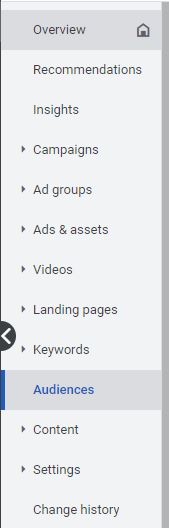
Your dashboard should display similar demographic options. Click on Household Income, shown below:
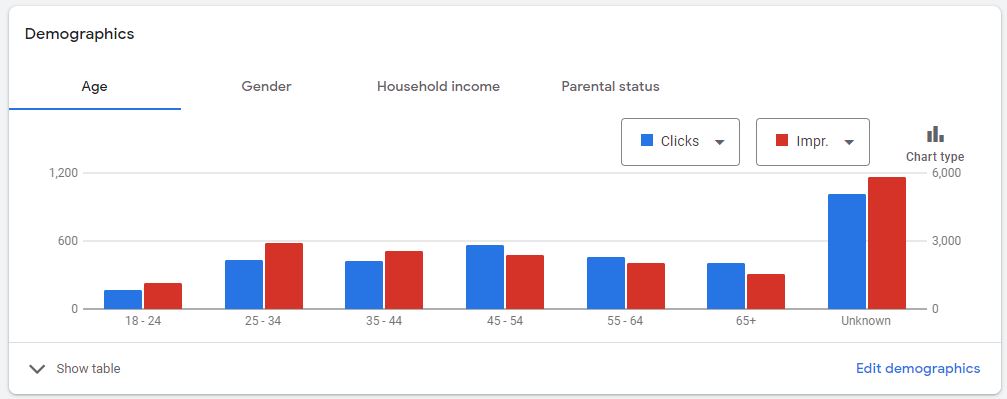
Your display should look similar to the image below:
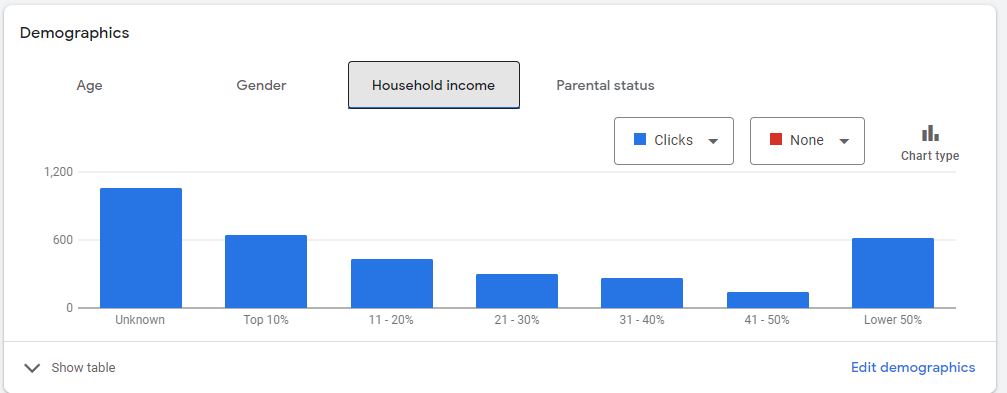
Now, click on show table, located on the bottom left of the screen, and you should see an image similar to the one below, displaying your key metrics and a column in which you can make bid adjustments:

In any bidding adjustment, wait 2 to 3 weeks and compare costs in your key metric to determine if your strategy was successful.
What defines the income levels? The brackets are approximate and change over time, but are roughly:
- Top 10%, above $146,001
- 11-20%, $131,001 to $146,000
- 21-30%, $111,001 to $131,000
- 31-40%, $96,001 to $111,000
- 41-50%, $64,001 to $96,000
- Lower 50%, $0 to $64,000
(as of this publishing, even the AdWords support article for this topic includes one less bracket’s data)
Be sure you have typed your target location into the “within field” and select the income bracket. Click the Add button. Continue to do this for the other income tiers and locations within this campaign. When complete, close this interface.
Because these estimated tiers are based on data from broad geo zones, it is recommended that you keep your location targeting broad as well. This type of targeting will likely perform best for national or regional targets when the target consumer is of a specific income range as a primary category.
This does not target individuals of any kind, merely locations where increased income is a countable, quantitative difference. Income-level data is typically public at the zip-code level at its most granular. You will see the targeted income tiers within your target geographic locations just like you would normally see a target geo zone. Click save to return to your account.
Now you can apply bid adjustments to income brackets! You can use this to help gauge your ROAS if your target market is strongly correlated with higher income levels (or even with lower income levels).
Learn about Optimizing for Google Search Partners here, for more insight on making your Search campaigns perform well. Ad House Advertising is a digital ad agency; we’ve been placing pay-per-click campaigns since 2007 and were the first company in New Mexico to qualify as a Google Partner agency.
Happy marketing! If this was helpful to you, don’t hesitate to share!
Learn more about our company and our results!



